Documentation + User Guide
Documentation + User Guide
Final game comparison to concept document
I am happily to say the final game is pretty much the same with the original vision that was laid out in the concept document. The final game has the same gameplay, 1P and 2P mode, 3 level of difficulties for 1P mode, power-up features, and completed with animations and sound effects/background music.
I am fully aware of my lack of capability in playing game (especially the one that involves lots of controls, as well as playing combat style game - due to the lack ability to control movement and agility). Therefore, while thinking about the game concept, I made a decision to plan a game where I am able to play and test all aspects/levels of it, while also thinking of game feasibility with the limited given time and my experience. At the end, Roo vs Pooch was my final decision being laid out as my game concept (which is now become a real game that people can play, woohoo!)
The minor difference between the game concept and final game is the aiming projection line, where initially I didn't plan to have any aiming projection line at all. As in my opinion at the beginning, the game itself was pretty simple already, where player only had to control the throw power based on the wind condition, and the strength of the throw would determine the angle and how far the weapon would go (while being affected by the wind direction and strength). However, along the way, with some feedbacks I can understand that some players or target audience might feel aiming projection line will help during the game. In order to response to a positive feedback, without changing the gameplay by making it too easy, I decided to add the aiming projection line in the 1P mode in easy level. But it wasn't straight forward since it would take off any skills from it, I made the player needs to learn the pattern on how to use the aiming line as guidance, in order to aim precisely (read: hit the opponent with the weapon). And by having this level, it was automatically adding another level to my previous plan in game concept (which were easy and hard, probably medium if there was any but haven't defined what was the distinguish feature). My previous plan of easy level became the medium level and hard level stays the same.
While the final game is being presented with features on point with the game concept, I wish I could have more time to add minor things to enhance the experience of the game such as adding more animation(s), differentiate sound effect between each character, refine the game further to prevent bugs, and thinking about more feature(s) I could add to my game. However, I am very happy with how the game turned out within the limited time given.
Feedback Summary
During testing session, the feedback was collected on various aspects such as :
- general feedback to find out about player's experience with the game, overall game rating, bugs, stability, and improvement suggestion.
- game control and difficulty to find out player's opinion about the game control and difficulty level.
- game art and visual appeal to find out player's opinion in relation to the art style and suitability.
- game background music and sound effect to find out player's opinion in relation to the suitability of those aspects.
And the summary of feedback on those aspects are:
1. General feedback:
They think the game is fun, having good concept and art. While the testers wished there was 1P mode (Player vs Computer mode) to add re-playability to the game, and there was no need to hover over the characters to throw the weapon (since it was 2P mode but only being played by 1 person). Those suggestion was actually part of the plan to make an option of 1P and 2P mode, however at the time of testing only 2P mode was available and 1P mode would be made if time allowed. By having multiple suggestion of having 1P mode, I made it into next priority for things had to be done and finally being implemented. Another suggestion was to have aiming projection line and power-up as part for game features, which I implemented once the 1P mode was done. Those great feedbacks made me pushed myself to aim to add more features instead of happy with the state of the game at that time, which was already finished (in term of start screen, game itself, end screen which can loop back to start screen or replay the game). One feedback that reminded me about game inclusivity was my how-to-play instruction was in red colour, which probably isn't a problem for me or most people, however one of tester has colourblind (deutan/green-red type) condition, which make it hard to read. The suggestion was to add shadow or outline effect which would help them to read easier. I implemented the outline for the title screen, and decided to change the colour of the how-to-play instruction.
According to the feedback and observation, the game itself is pretty stable with no lags. And in terms of bugs, most of them notice that while there was a direct hit to the opponent, somehow the opponent didn't get hurt nor reduced the opponent's health. Another thing was the animation got stuck in certain position and didn't want to come back to standby state (it was only happened to 1 tester and myself) even though the game itself still could continue as normal. With the weapon didn't trigger to hurt the opponent and reduce the health bar, I refined again the collider for each character to minimize the bug from happening again in the future. And for the animation problem, I checked to ensure there is no exit time and transition duration between the animation state, however it was harder to be checked since it was never happened in the Unity and only happened in itch.io and only one time during my gazillion trials and errors.
2. Game control and difficulty:
Most of testers think the game control is easy enough to understand and all of them found the game control was smooth enough to play with. However, they think the game difficulty level is moderate tend to be too easy. Especially when they were playing against themselves in 2P mode. Those feedback encourage me to have different level of difficulty as well as power-ups to add challenge to the game. For the power-ups and hard level 1P mode, I sticked with my plan during game concept and made it into realisation.
3. Game art and visual appeal:
All of them think the art style suit the game and consistent throughout the game. The animations are great, and all of the screen art (title screen, how to play screen, and end game screen) look appropriate. Since everyone gave a good rating for the art and visual appeal, therefore there is no change being made into the game art.
4. Game background music and sound effect:
Everyone thought all of the background music are suitable for each screen/condition, with most of them thought the sound effects suit the game and lift the game a lot. There was a suggestion to choose sound effect that sounds like something hit an animal. However, due to limitation of time and exaggeration purpose of the sound effect, I decided to keep all the background music and sound effects as it is.
Asset List
Sprites:
Some miscellaneous sprites for the bars (wind bar, health bar, power bar), indicators (turn indicator, wind direction indicator), and elements of the screen have been obtained from the external sources cited with them below. All the background, anything related to characters sprites, power-ups sprites are custom made digital hand draw by Eric Lie (no publication page/link) using graphic tablet and ArtRage app. My contribution in these custom made art are the idea of background and final editing for size and colourised for the opening, how to play, and player mode screen, idea of each character pose and expression for each animation, refine each images to ensure every outer line is neat for removing the background (convert to .png style format), resize each image according to the need in Unity so that every sprite/pose has consistent size in game scene, and making spritesheet and ensuring it will produce nearly perfect animation by having each image has exactly same position and size. All of those editing were made in Photoshop.
- Background for each screen
- (obtained from Eric Lie and edited by me)
- All Pooch sprites and spritesheet
- (obtained from Eric Lie and edited by me)
- (obtained from Eric Lie and edited by me)
- All Roo sprites and spritesheet
- (obtained from Eric Lie and edited by me)
- (obtained from Eric Lie and edited by me)
- Bone and Stick sprites
- (obtained from Eric Lie and edited by me)
- (obtained from Eric Lie and edited by me)
- Power-Up sprites
- (obtained from Eric Lie and edited by me)
- (obtained from Eric Lie and edited by me)
- Square sprite for health bar, wind bar, and power bar filling
- (obtained from tutorial file)
- Power bar sprite
- (Obtained from: (Thirslund 2020))
- (Obtained from: (Thirslund 2020))
- Wind direction pointer sprite
- (Obtained from: (Illustoon n.d.))
- (Obtained from: (Illustoon n.d.))
- Wind icon sprite
- (Obtained from: (Syafii5758 n.d.))
- (Obtained from: (Syafii5758 n.d.))
- Turn indicator sprite
- (Obtained from: (Vecteezy n.d.))
- (Obtained from: (Vecteezy n.d.))
- Wooden boards for opening screen, how to play screen, player mode screen, and end game screen
- (Obtained from: (Eugeniy n.d.))
- (Obtained from: (Eugeniy n.d.))
Sounds:
All the background music and sound effect used have been obtained from external source cited with them below
- Opening screen music
- (Obtained from: (Bartmann n.d.))
- (Obtained from: (Bartmann n.d.))
- Main game background music
- (Obtained from: (MacLeod n.d.) with license credit from Creative Commons CC BY 3.0 must be included )
- (Obtained from: (MacLeod n.d.) with license credit from Creative Commons CC BY 3.0 must be included )
- End game screen music
- (Obtained from: (MacLeod n.d.) with license credit from Creative Commons CC BY 3.0 must be included )
- (Obtained from: (MacLeod n.d.) with license credit from Creative Commons CC BY 3.0 must be included )
- Click button sound effect
- (Obtained from: (Zapsplat n.d.))
- (Obtained from: (Zapsplat n.d.))
- Throw sound effect
- (Obtained from: (Zapsplat n.d.))
- (Obtained from: (Zapsplat n.d.))
- Mock sound effect
- (Obtained from: (Zapsplat n.d.))
- (Obtained from: (Zapsplat n.d.))
- Hurt sound effect
- (Obtained from: (Zapsplat n.d.))
- (Obtained from: (Zapsplat n.d.))
- Power-up sound effect
- (Obtained from: (Zapsplat n.d.))
- (Obtained from: (Zapsplat n.d.))
Font:
The used font has been obtained from external source cited with them below
- Fancake
- (Obtained from: (Khurasan 2024))
Scripts:
Some of scripts were using the tutorial's script, however most of the scripts were being made with the help of Copilot and IntelliSense (especially on how to write correct syntaxes and functions). Copilot also helped to check and gave understanding regarding the scripts when finding roadblock, in order to find out where the problems were. Debug logs also helped me a lot by observed every details on it, I can understand more where the problems probably came from, which involved multiple linked scripts.
- BackgroundMusic
- (Manages the background music in the game)
- ButtonClickSound
- (Plays a sound effect when a button is clicked)
- HurtSoundEffect
- (Plays a sound effect when the character gets hurt)
- MockSoundEffect
- (Plays a sound effect for the opponent when the character miss the throw)
- OpeningMusic
- (Ensures that the opening music persists across scenes and stops playing in specific scenes)
- PowerUpSoundEffect
- (Plays a sound effect when a power-up is activated)
- ThrowSoundEffect
- (Plays a sound effect when a weapon is thrown)
- AIController
- (Controls the AI opponent's actions, particularly throwing mechanics)
- DestroyOnCollision
- (Destroys the game object upon collision after a short delay)
- DisplayWinner
- (Displays the winner of the game on the end game screen)
- EndGame
- (Manages the end game logic, including determining the winner and transitioning to the end game scene)
- GameResult
- (Stores the result of the game, specifically the winner)
- HitDetector
- (Detects collisions and applies damage to opponents, triggering appropriate animations and sound effects)
- OpponentHealth
- (Manages the health of an opponent and updates the health bar)
- PlayerMode
- (Manages the game mode settings, such as single-player or multiplayers, and difficulty level)
- PlayerThrowing
- (Manages the player's weapon throwing mechanics, including handling input, calculating throw direction, and applying throw force)
- PowerUpsManager
- (Manages the activation and effects of power-ups in the game)
- SceneSwitcher
- (Handles scene transition and game mode settings)
- ThrowCalculator
- (Calculates the direction and force of a throw, taking the wind conditions into account )
- ThrowPowerController
- (Manages the power of the throw based on player input)
- TurnManager
- (Manages the turn-based mechanics of the game, including switching turns and updating the UI)
- WindGenerator
- (Generates and manages wind conditions in the game, updating the UI accordingly)
User Guide
Game Title:
Roo vs Pooch
Game Description:
Roo vs Pooch is a fighting turn-based strategy and physic-based game.
In 1P mode you will become pooch and will play against computer, who will become the roo and there are 3 level of difficulties you can choose whether it's easy, moderate, or hard. While in 2P mode, you and your friend will take turn between characters and need to decide whether you want to be roo or pooch.
The goal of the game is to defeat your opponent, by reducing their health until run out. How to do that? By simply use your weapon (bone for the pooch and stick for the roo), and throw it to your opponent. Every time the weapon hits your opponent, their health will decrease. Aim for the head and it will hit more damage compared to other body part.
However, wind condition always changes, so watch out for the wind direction and strength to adjust your throw power.
There are some power-ups you can use for your benefit, which can only be used once for each of them. So use it wisely, and happy throwing!
Controls:
Hold left-click mouse on the character during their turn
Power bar will increase until release
Release mouse button to launch the weapon
Control the power of throw (power bar) according to the wind condition (direction and strength)
Click to choose and use the special items during your turn, before you throw
Game Screens:
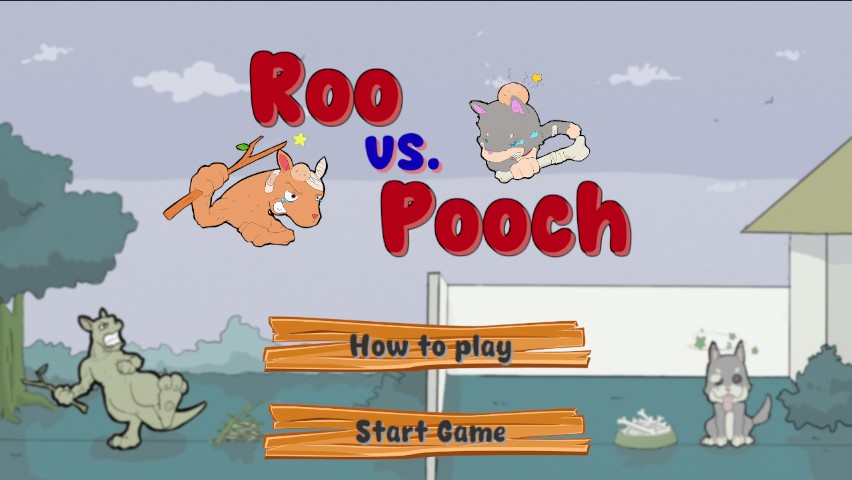
Title screen containing "how to play" button which will bring to the next screen to explain the control of the game, another thing in this screen is a "start game" button which will bring player to choose the player mode
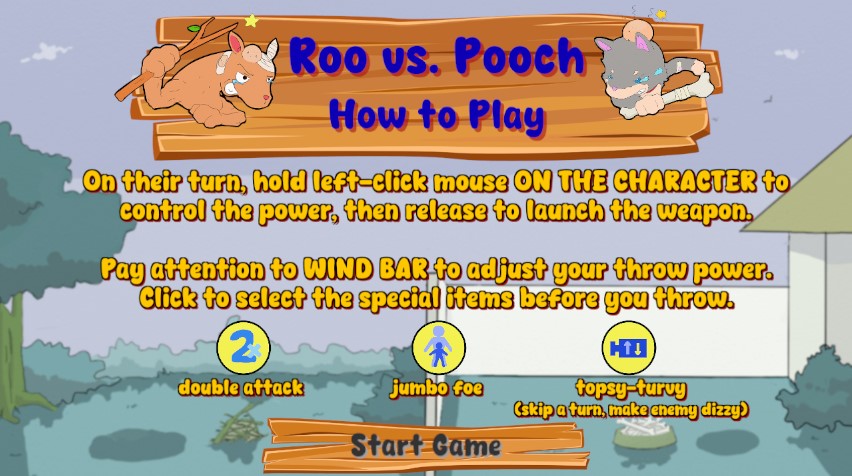
How to play screen explains basic control of the game and available power-up within the game. There is a "start game" button which will bring player to choose the player mode.

Player mode options, which are 1P mode to play against computer, and 2P mode.

1P mode will have further options to choose the level of difficulties. Each option will bring to main game screen, but with some differences in them. Easy level has aiming projection line to help player prior throwing the weapon (with some trickiness with the aiming projection line to make it not too easy), moderate level does not have any projection line, and hard level has an earth quake effect to make game becomes more challenging.

Main game screen with turn indicator to show whose turn it is. When player clicks and holding down the left mouse button, power bar will be increased to show the power of throw, which will be used to launch the weapon. It also has wind bar to show direction and strength of the wind, as well as health bar to show each character current health status. On top of that, the available power-up can be seen during the game, and once it is being used, the icon will disappear.
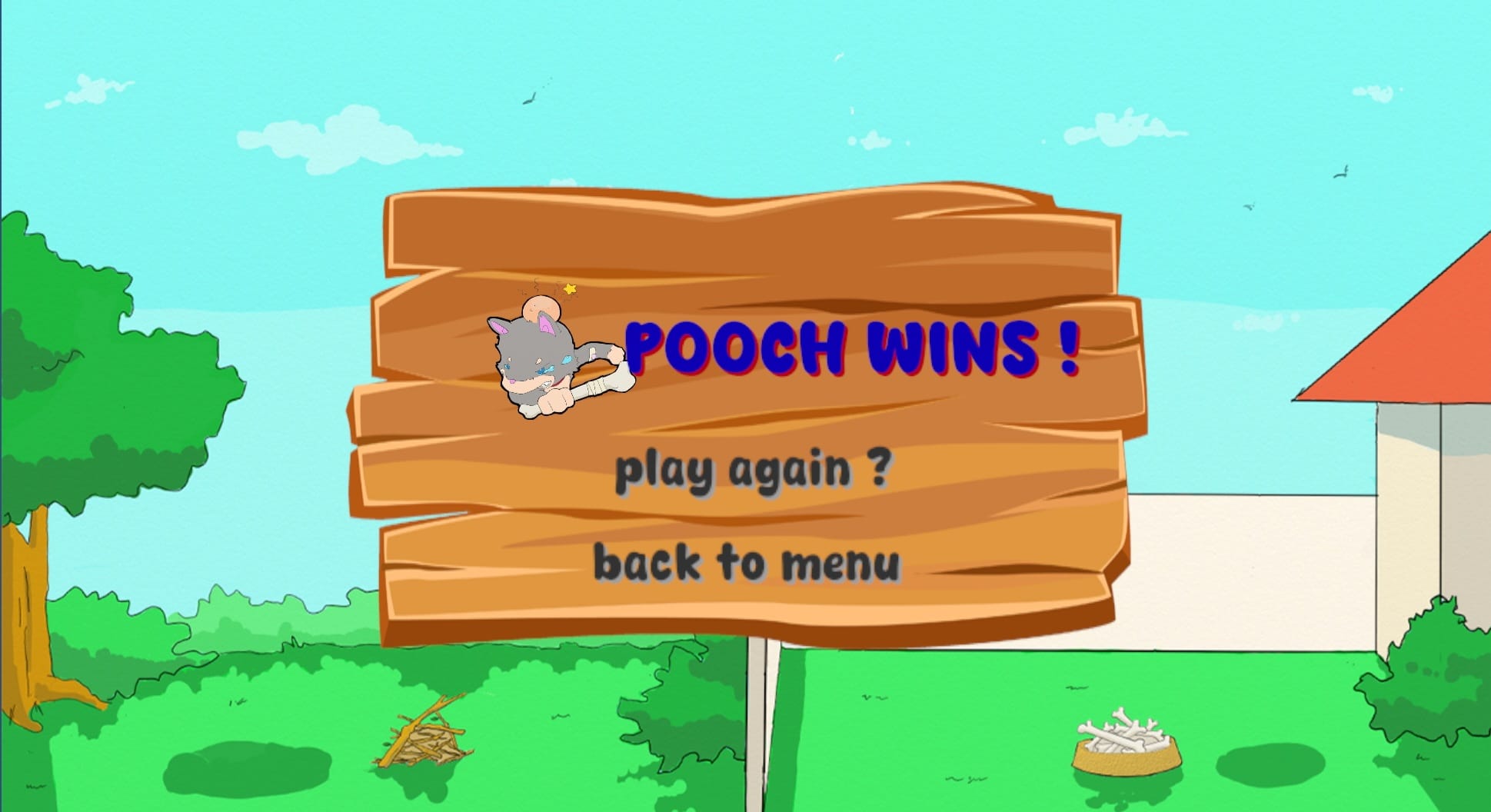
End of game screen providing feedback to the player who wins the game. There are options to replay the game with same setting (1P with chosen level or 2P), or back to menu button to go back to title screen and choose different option for the next game.
Power-ups type and benefit:
- Double attacks
- when using this power-up, our weapon will be thrown twice with the same power. So when it hits the opponent, it damages twice amount of the damage to the opponent.
- Jumbo foe
- when using this power-up, opponent will become bigger for limited amount of time, so it will easier to aim and hit the opponent.
- Topsy-turvy
- when using this power-up, you will skip a turn, and it becomes your opponent's turn. However, your opponent and your view will be turned upside down and it will make them confuse while launch the attack. After that, upon your turn the view will be back to normal (unless your opponent use topsy-turvy as well, then it will be like Uno reverse effect).
Features:
- Local multiplayer controls
- 1P mode (player vs computer) with 3 different level of difficulties
- Custom art assets
- Title screen with start game button
- How to play screen
- End of game screen with feedback to player who wins the game and restart game button
- Background music and sound effects
References
A Cartoon Metal Impact Hit Clang Heavy Weight Drop on Head, n.d., zapsplat.com, viewed 16 October 2024, <https://www.zapsplat.com/music/a-cartoon-metal-impact-hit-clang-heavy-weight-drop-on-head/><https: www.zapsplat.com="" music="" a-cartoon-metal-impact-hit-clang-heavy-weight-drop-on-head="">.</https:>
Bartmann, J. n.d., Mad Hatter Tea Party, chosic.com, viewed 16 October 2024, <https://www.chosic.com/download-audio/24778/><https: www.chosic.com="" download-audio="" 24778="">.</https:>
Cartoon Dazed Hit, Wobble Sine Wave Tone. Version 2, n.d., zapsplat.com, viewed 16 October 2024, <https://www.zapsplat.com/music/cartoon-dazed-hit-wobble-sine-wave-tone-version-2/><https: www.zapsplat.com="" music="" cartoon-dazed-hit-wobble-sine-wave-tone-version-2="">. </https:>
Cartoon High Pitched Laugh Smug 1, n.d., zapsplat.com, viewed 16 October 2024, <https://www.zapsplat.com/music/cartoon-high-pitched-laugh-smug-1/><https: www.zapsplat.com="" music="" cartoon-high-pitched-laugh-smug-1="">.</https:>
Eugeniy, n.d., Wooden Cartoon Boards Set in Western Style for Banners or Information, stock.adobe.com, viewed 16 October 2024, <https://stock.adobe.com/au/images/wooden-cartoon-boards-set-in-western-style-for-banners-or-information/252553682><https: stock.adobe.com="" au="" images="" wooden-cartoon-boards-set-in-western-style-for-banners-or-information="" 252553682="">. </https:>
Illustration4stock224427, n.d., Hand Drawn Colored Geometrical Banner Free PNG, vecteezy.com, viewed 16 October 2024, <https://www.vecteezy.com/png/22182984-hand-drawn-colored-geometrical-banner><https: www.vecteezy.com="" png="" 22182984-hand-drawn-colored-geometrical-banner="">. </https:>
Khurasan, n.d., Fancake, dafont.com, viewed 9 October 2024, <https://www.dafont.com/fancake.font><https: www.dafont.com="" fancake.font="">.</https:>
MacLeod, K., n.d., The Builder, chosic.com, viewed 16 October 2024, <https://www.chosic.com/download-audio/39326/><https://creativecommons.org/licenses/by/3.0/>.
MacLeod, K., n.d., Silly Fun, chosic.com, viewed 16 October 2024, <https://www.chosic.com/download-audio/57898/><https://creativecommons.org/licenses/by/3.0/>.
Multimedia Button Click 20, n.d., zapsplat.com, viewed 16 October 2024, <https://www.zapsplat.com/music/multimedia-button-click-20/><https: www.zapsplat.com="" music="" multimedia-button-click-20="">.</https:>
Retro Game Tone, Digital Synth, Fifth, Ascend, Could be Good for Power Up, Gain a Life, Level Up etc, n.d., zapsplat.com, viewed 16 October 2024, < https://www.zapsplat.com/music/retro-game-tone-digital-synth-fifths-ascend-could-be-good-for-power-up-gain-a-life-level-up-etc-1/>.
Syafii5758, n.d., Wind Free Icon, flaticon.com, viewed 23 September 2024, <https://www.flaticon.com/free-icon/wind_4113168?term=wind&page=7&position=64&origin=tag&related_id=4113168><https: www.flaticon.com="" free-icon="" wind_4113168?term="wind&page=7&position=64&origin=tag&related_id=4113168">. </https:>
Thirslund, A. 2020, Health Bar, github.com, viewed 23 September 2024, <https://github.com/Brackeys/Health-Bar/tree/master/Health%20Bar/Assets/Sprites><https: github.com="" brackeys="" health-bar="" tree="" master="" health%20bar="" assets="" sprites="">. </https:>
Triangle-Shape-Black-and-White-Clip-Art-Free-PNG-Image n.d., Illustoon.com, viewed 23 September 2024, <https://illustoon.com/?id=9249><https: illustoon.com="" ?id="9249">.</https:>
Files
Roo vs Pooch
More posts
- Devlog week 06 - TestingOct 27, 2024
- Devlog week 05 - Polish and UIOct 20, 2024
- Game TestingOct 17, 2024
- Devlog week 04 - Presentation / GraphicsOct 13, 2024
- Devlog week 03 - Player DamageOct 06, 2024
- Devlog week 02 - Wind condition and Visual RepresentationsSep 29, 2024
- Devlog week 01 - Player's Weapon MovementSep 22, 2024
- Game ConceptSep 12, 2024
Leave a comment
Log in with itch.io to leave a comment.